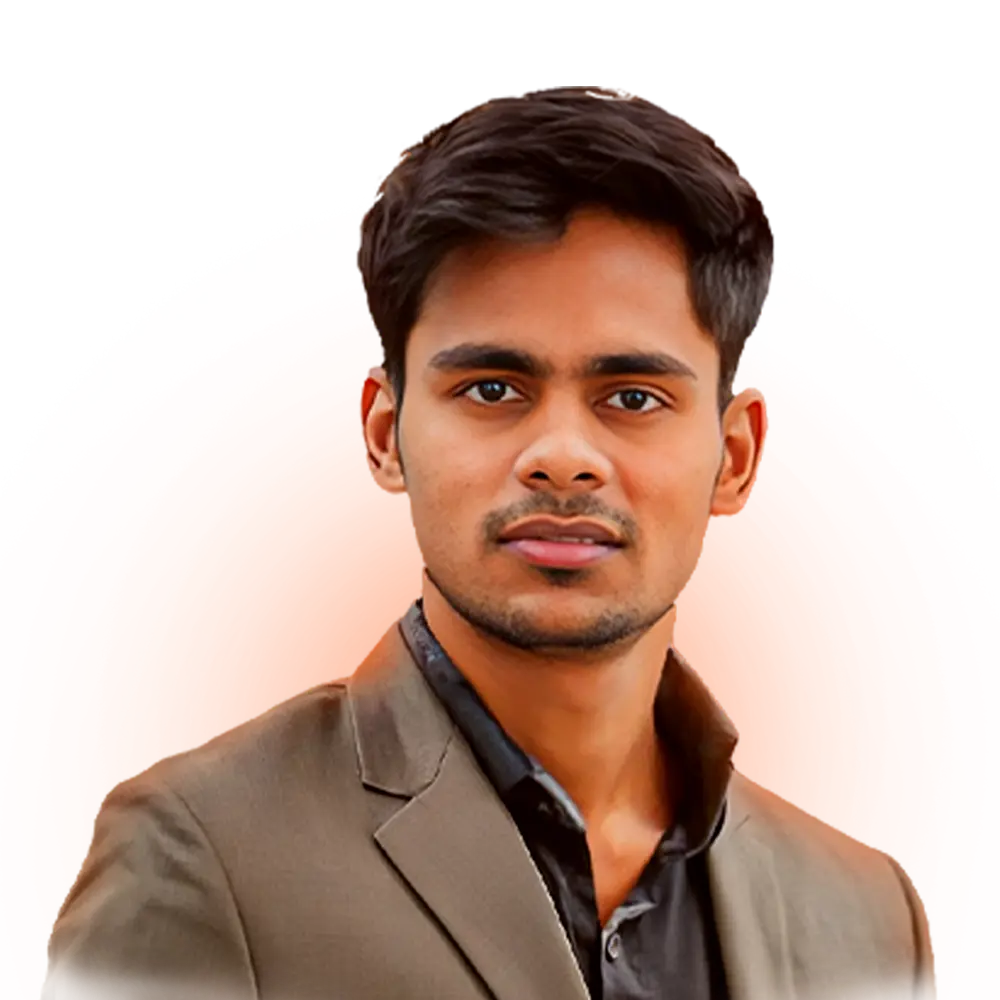If you’ve been wondering how to humanize ChatGPT text for free, you’re in the right place.
Ever felt like ChatGPT writes almost what you need, but it still sounds a little too robotic?
You’re not alone. Whether it’s a blog post, email, or caption, most AI-generated content lacks that human vibe.
In this post, I’m sharing one free ChatGPT prompt that shows you how to humanize ChatGPT text for free — making your content feel more real, more natural, and more you. Let’s dive in 👇
Why Learning How to Humanize ChatGPT Text for Free Even Matters
When AI writes something, it often:
- Uses formal or stiff language
- Sounds generic
- Misses your personal tone
That might be fine for some stuff, but not when you want to connect with real people or avoid getting flagged by AI detectors.
Whether you’re writing blog posts, social media captions, product descriptions, or emails… making your content sound human builds trust and engagement.
So, if you’re tired of robotic-sounding content, here’s the fix: Use this free prompt template to humanize ChatGPT text for free.
The Ultimate Prompt to Humanize AI Content
Just copy and paste this into ChatGPT, fill in your details, and hit go:
Act as a human content editor. You’re given a piece of AI-generated text that sounds robotic or too formal. Your job is to rewrite it so it sounds like a real person wrote it — natural, friendly, and casual. Avoid robotic tone, complex words, and overly polished grammar. Make it sound relaxed but still clear.
Here’s my input:
[PASTE YOUR AI-GENERATED TEXT HERE]
About me: I write for [YOUR AUDIENCE, e.g., casual blog readers / Gen Z / entrepreneurs]. My tone is usually [DESCRIBE TONE: friendly / funny / honest / bold]. Keep it simple and conversational — like I’m talking to a friend. Use contractions, questions, and relatable phrasing.
Return just the humanized version — don’t explain anything.How to Use This Free Prompt to Humanize ChatGPT Text
- Write your first draft using ChatGPT — even if it sounds stiff.
- Paste that draft into the prompt above.
- Customize the audience and tone.
- Let ChatGPT humanize it — and you’ll notice the difference right away.
Pro tip: read the final output out loud. If it sounds like you’re having a normal conversation, it’s a win.
If you want even more control over how your AI content sounds, check out these 25+ free AI humanizer tools I personally tested — some of them gave 100% human results.
Before and After Example
Before (AI-sounding):
“In this blog post, we shall discuss the numerous benefits of engaging in daily physical activity for the betterment of one’s overall well-being.”
After (Humanized):
“Let’s talk about why moving your body every day actually helps you feel better — not just physically, but mentally too.”
Much better, right?
And once your content feels human, it’s a good idea to make sure it actually passes AI detection. I reviewed the best free AI content detector tools here if you want to double-check your work.
Final Thoughts
You don’t have to be a pro writer to make your content sound natural. You just need the right prompt and a bit of editing afterward.
Want to go deeper? Here’s a full breakdown on how to write human-like content with ChatGPT — packed with step-by-step tips.
Remember: tools like ChatGPT are amazing at doing the heavy lifting, but your voice is what makes content connect.
FAQs: How to Humanize ChatGPT Text for Free
Yes! You don’t need expensive software or browser extensions. The free prompt shared in this blog helps you rewrite AI-generated text to sound more natural, friendly, and personal – directly inside ChatGPT.
The prompt is designed to rewrite content, robotic text into something more natural and human-like, which helps reduce AI detection.
But remember, no method is 100% foolproof. Always test your content using tools like Best Free AI Content Detector Tools in 2025 to be sure.