The internet has a new obsession, and it’s taking over Instagram feeds everywhere. Meet the Nano Banana 3d figurines trend – Google’s latest AI breakthrough that’s transforming ordinary photos into stunning, collectible-quality 3D figurines.
This viral phenomenon has already generated over 200+ million AI images and shows no signs of slowing down. If you’re loving this idea of giving flat images new life, you might enjoy my post on how to turn a flat PNG logo into a 3D gold mockup, too.
Recently, while scrolling through Instagram, I kept seeing these incredible 3D figurines that looked like they belonged in a premium toy store — detailed, realistic, and absolutely stunning.
In this post, I’ll walk you through the exact prompt that’s breaking the internet, how to customize it, and a few ways you can turn any photo into viral 3D figurines in just minutes.
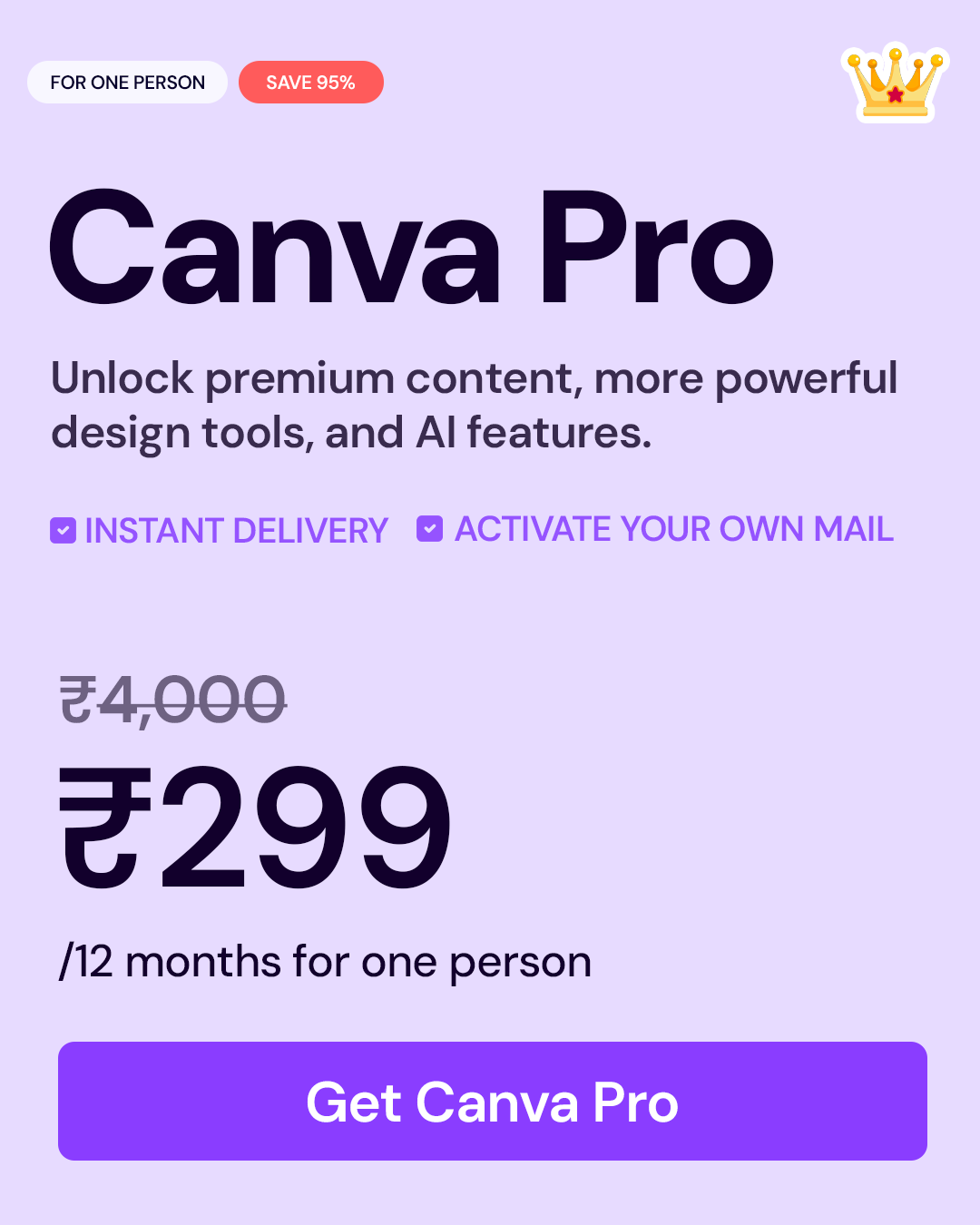
The Exact Google Gemini Prompt for Creating Viral 3D Figurines
This is the Gemini AI prompt that’s behind the Nano Banana figurine craze on Instagram. All you need to do is upload your photo into Google Gemini (Nano or AI Studio) and paste this text:
Create a 1/7 scale commercialized figurine of the characters in the picture, in a realistic style, in a real environment. The figurine is placed on a computer desk. The figurine has a round transparent acrylic base with no text on the base. The content on the computer screen is the brush modeling process of this figurine. Packaging box printed with the original artwork. The packaging features two-dimensional flat illustrations. Please turn this photo into a figure. Behind it, there should be a model packaging box with the character from this photo printed on it. In front of the box, on a round plastic base, place the figure version of the photo I gave you. I’d like the PVC material to be clearly represented. It would be even better if the background is indoors.That’s it — just upload your photo, paste the prompt, hit Run, and in a few seconds you’ll have a realistic 3D figurine edit ready to post.
How to Use This Prompt with Your Own Photo
It’s super easy. Just take any photo you like, drop it into Google Gemini, and paste the figurine nano banana viral prompt. Gemini will turn it into a mini 3D figure in seconds. You can even play around with details — like changing the background or adjusting the size of the figurine.
- Open aistudio.google.com or gemini.google.com
- Select “Nano Banana” model (Gemini 2.5 Flash Image)
- Upload your photo
- Paste the prompt with your desired image
- Generate and download
And that’s it. Your regular photo is now a realistic 3D figurine with this viral prompt.
How to Customize this Prompt for Better Results?
Want to make it your own? Try:
- Changing the style (anime figurine, Studio Ghibli style, realistic action figure)
- Swapping environments (glass display case, bedroom shelf, toy store display)
- Adding specific details (“with moveable joints”, “in dynamic pose”, “with accessories”)
- Adjusting the scale (1/6 scale for larger figures, 1/12 for smaller ones)
- Using different lighting (LED backlighting, soft museum lighting, dramatic shadows)
Popular Variations That You Can Try
For Anime Style:
Create a detailed 1/6 scale anime-style figurine of the person in the image, with vibrant colors and dynamic pose, displayed in a collector's glass case with LED lighting and authentic packaging.For Studio Ghibli Style:
Transform this photo into a whimsical Studio Ghibli-style figurine with soft, dreamy colors and magical details, positioned on a cozy bookshelf with warm lighting.For Pet Figurines:
Create an adorable collectible figurine of the pet in the image, scaled to 1/8, sitting on a display stand with premium toy packaging in a bright toy store setting.Why This Trend is Exploding on Social Media
The “Nano Banana” figurine trend has completely taken over Instagram and TikTok with some impressive stats:
- 200 million images generated – Google’s Nano Banana has already fueled this many AI images in Gemini
- 10 million new users – Google’s VP Josh Woodward posted that the Gemini app gained over 10 million new users thanks to Nano Banana within just a few days
- Philippines leads usage – The Philippines has become the top Nano Banana model user on Gemini, with more than 25.5 million images generated
- It’s completely free to use through Google AI Studio
- Results look incredibly professional — Nano Banana appears to be capable of more detail and more sophisticated prompt adherence than previous tools
- Perfect for social media — these images get massive engagement
My Results Using This Prompt
I tested this viral prompt with one of the popular Indian actor Akshay Kumar’s photos, and honestly, the results blew me away. Here’s the exact transformation I got:
Original Photo:
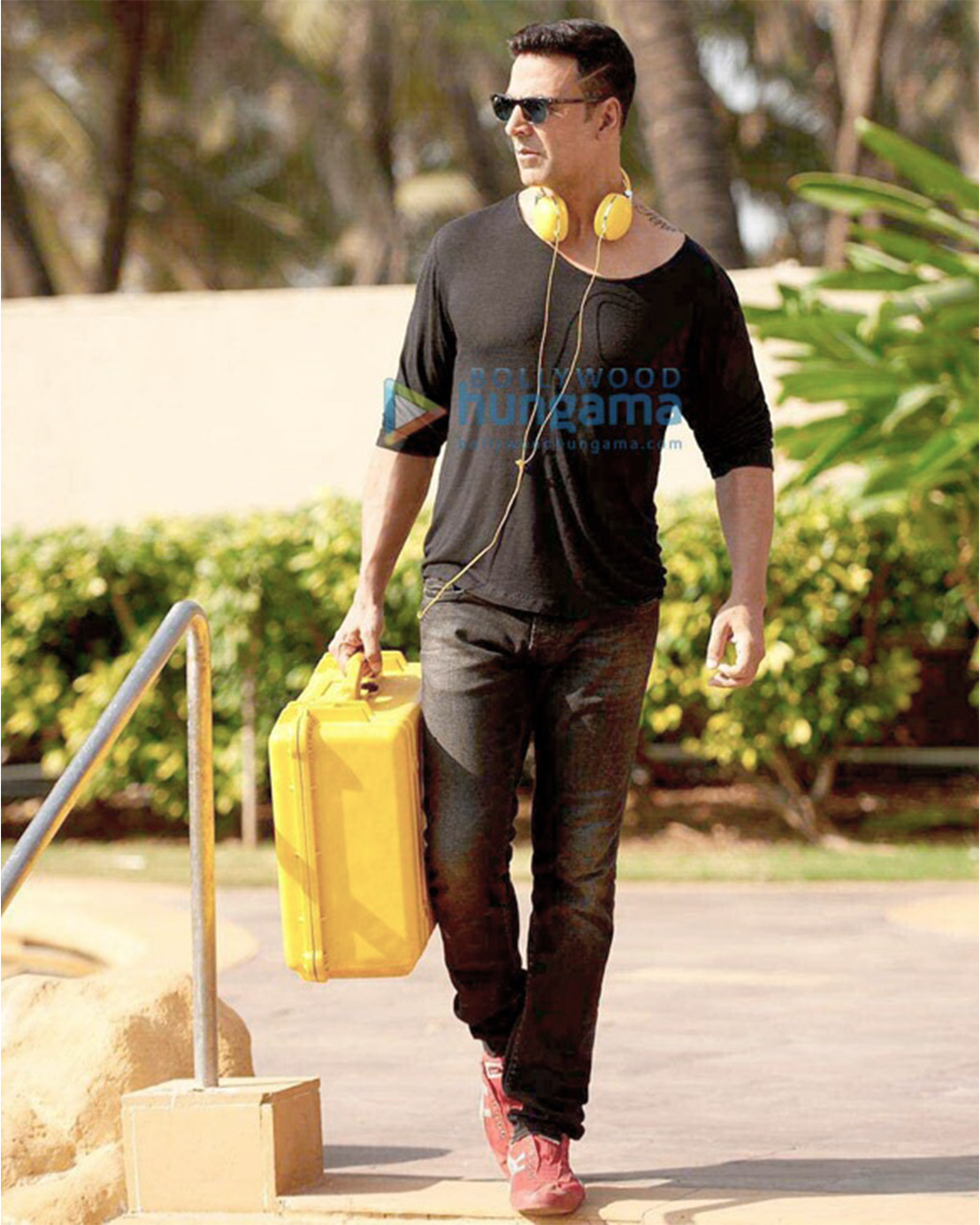
After Applying the Nano Banana Prompt:

What impressed me most was how the AI added all the details mentioned in the prompt:
- The transparent acrylic base
- The computer screen is showing the modeling process
- The packaging box with the original artwork
- The realistic PVC figurine material
- The professional indoor setting
This single prompt took a casual photo and made it look like a product you’d find in a premium toy store.
Wrap-Up
This single Google Gemini viral 3d prompt has revolutionized how I think about photo transformation. Instead of complex 3D modeling software or expensive custom figurine services, now I can generate viral 3D figurines in seconds.
If you’re interested in exploring more AI design techniques like this, I’ve compiled a comprehensive list of free AI learning resources for 2025 that covers everything from prompt engineering to advanced AI applications.
If you want to create content that stops the scroll or just have fun with cutting-edge AI, this Nano Banana prompt is a game-changer. Try it with your own photos and experiment with different settings — you’ll be amazed at how realistic the results look.

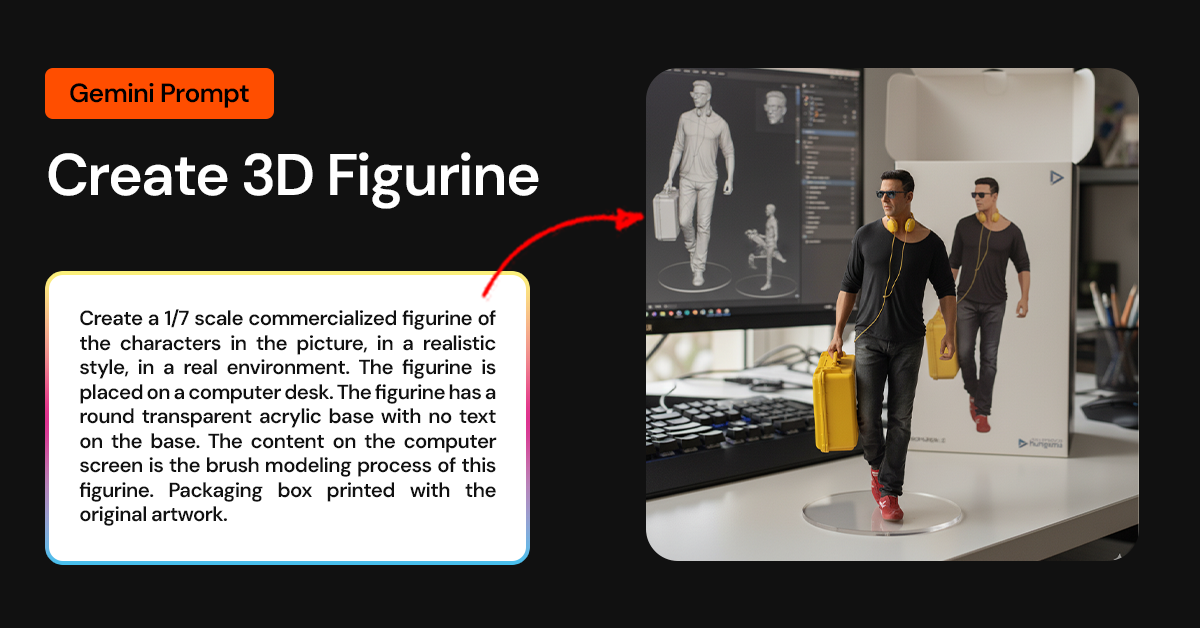
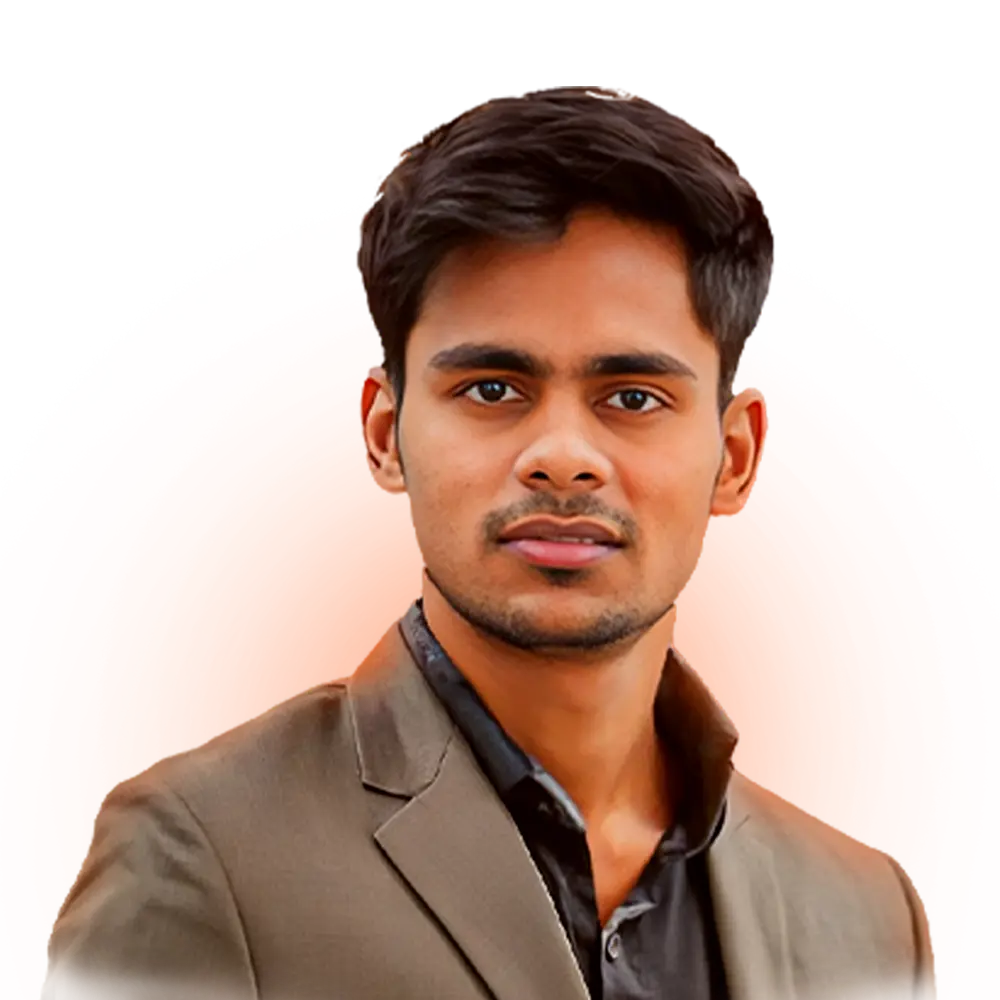



This article is incredibly fascinating! The step-by-step guide on transforming photos into realistic 3D figurines using Google Gemini is mind-blowing.